Are you a business owner looking to close the books at least once a year, not only to file income tax returns but also to prepare meticulous financial statements?
If you are a small business owner, you know how important it is to keep track of your financial transactions and records. You need to record every sale, purchase, payment, and receipt in your books, and make sure they are accurate and complete. But recording transactions is not enough. You also need to close the books at the end of each accounting period, which is usually a month, a quarter, or a year.
Closing the books is the final step of the accounting cycle, where you prepare your books for the next period by returning the balances of temporary accounts to zero. Temporary accounts are accounts that track the activity of a single period, such as revenue, expense, and withdrawal/dividend accounts. Permanent accounts are accounts that track the cumulative activity of the business, such as assets, liabilities, and equity accounts.
By closing the books, you can achieve several benefits, such as:
- You can generate accurate and reliable financial statements that show your business performance and financial position for the period.
- You can comply with tax laws and regulations by reporting your taxable income or loss for the period.
- You can analyze your business performance and identify areas for improvement or growth by comparing your actual results with your budget or previous periods.
Closing the books may seem complicated and daunting, but it is not. In this blog post, I will guide you through the steps involved in closing the books in accounting, and show you how to do it easily and efficiently. By following this guide, you will be able to close the books in no time and start fresh in the next period.
- What Does Closing The Books in Accounting Mean?
- Step 1: Close Revenue Accounts to Income Summary
- Step 2: Close Expense Accounts to Income Summary
- Step 3: Close Income Summary Account to Equity/Retained Earnings
- Step 4: Close Withdrawal/Dividends Accounts to Equity/Retained Earnings
- What Are The 4 Closing Entries?
- Timing and Frequency of the Close the Books Process
- Post-Closing Trial Balance and Its Significance
- How Do I Close a Book in QuickBooks?
- How Do I Close a Month End in NetSuite?
- How Do I Close a Month End in Sage Intacct?
- Common Challenges in a Month-End Close Process
- Conclusion
- FAQ on Close the Books
What Does Closing The Books in Accounting Mean?
Close The Books Meaning
At its core, closing the books signifies the end of a financial period and the beginning of a new one. It’s the process of finalizing financial transactions, ensuring that all accounts are accurately balanced and ready for the next phase. This process is a key component of the broader accounting cycle, a series of steps that guide a business from recording transactions to generating financial reports.
Permanent vs. Temporary Accounts
In the realm of accounting, not all accounts are created equal. There’s a distinction between permanent accounts (such as assets, liabilities, and equity) and temporary accounts (including revenue, expense, and withdrawal/dividend accounts). Permanent accounts store information across multiple accounting periods, while temporary accounts are reset at the end of each period. Understanding this distinction is essential for executing the closing process effectively.
The Accounting Cycle and Closing
Picture the accounting cycle as a well-orchestrated symphony. At the climax of this symphony comes the crescendo – closing the books. This is the final note that brings harmony to the financial records before they reset for a new period. The journey towards closing the books involves several key stages:
- Recording Transactions: Financial activities are documented in various ledger accounts, including revenue, expense, asset, liability, and equity accounts.
- Adjusting Journal Entries: At the end of an accounting period, adjusting entries are made to correct any discrepancies between the initial transaction records and the actual financial status.
- Adjusted Trial Balance: A revised trial balance is prepared after adjusting entries, reflecting the accurate balances of all accounts.
- Closing Entries: This is where the magic happens. Temporary accounts are closed, and their balances are transferred to the appropriate permanent accounts.
- Closing Trial Balance: After closing entries are made, a closing trial balance is prepared to ensure that all temporary accounts have been properly zeroed out.
- Generating Financial Statements: With accurate account balances in place, the business can generate financial statements such as the income statement and balance sheet.
Step 1: Close Revenue Accounts to Income Summary
The first step in closing the books is to close the revenue accounts to income summary. Revenue accounts are accounts that record the inflows of money or other resources from selling goods or services to customers. Examples of revenue accounts are sales, service fees, interest income, rent income, etc.
Income summary is a temporary account that summarizes the net income or net loss of the business for the period. It is used to transfer the balances of revenue and expense accounts to equity/retained earnings account.
To close revenue accounts, you need to debit them to zero and credit income summary for the total revenue amount. This means that you reduce the balances of revenue accounts by their own amounts and increase the balance of income summary by the same amount.
For example, suppose your business has two revenue accounts: sales and interest income. At the end of the month, your sales account has a credit balance of $10,000 and your interest income account has a credit balance of $500. To close these accounts, you need to make the following journal entry:
| Account | Debit | Credit |
|---|---|---|
| Sales | 10,000 | |
| Interest Income | 500 | |
| Income Summary | 10,500 |
This journal entry debits sales and interest income accounts by their own balances ($10,000 and $500 respectively) and credits income summary by the total revenue amount ($10,500). This reduces the balance of revenue accounts to zero and increases the balance of income summary by $10,500.
Step 2: Close Expense Accounts to Income Summary
The second step in closing the books is to close the expense accounts to the income summary. Expense accounts are accounts that record the outflows of money or other resources from operating or running the business. Examples of expense accounts are rent, utilities, salaries, depreciation, supplies, etc.
To close expense accounts, you need to credit them to zero and debit the income summary for the total expense amount. This means that you reduce the balances of expense accounts by their own amounts and decrease the balance of income summary by the same amount.
For example, suppose your business has three expense accounts: rent expense, salaries expense, and supplies expense. At the end of the month, your rent expense account has a debit balance of $2,000, your salaries expense account has a debit balance of $4,000, and your supplies expense account has a debit balance of $1,000. To close these accounts, you need to make the following journal entry:
| Account | Debit | Credit |
|---|---|---|
| Income Summary | 7,000 | |
| Rent Expense | 2,000 | |
| Salaries Expense | 4,000 | |
| Supplies Expense | 1,000 |
This journal entry credits rent expense, salaries expense, and supplies expense accounts by their own balances ($2,000, $4,000, and $1, 000 respectively) and debits income summary by the total expense amount ($7, 000). This reduces the balances of expense accounts to zero and decreases the balance of income summary by $7, 000.
Step 3: Close Income Summary Account to Equity/Retained Earnings
The third step in closing the books is to close the income summary account to the equity/retained earnings account. An equity/retained earnings account is a permanent account that shows the owners’ claim on the assets of the business. It is increased by net income and decreased by net loss and withdrawals/dividends.
To close the income summary account, you need to calculate the net income or net loss of the business for the period by subtracting expenses from revenues in the income summary account. Then, you need to close the income summary account by debiting it for net income or crediting it for net loss, and crediting or debiting equity/retained earnings account accordingly.
For example, suppose your business has a sole proprietorship structure and your income summary account has a credit balance of $3,500 after closing revenue and expense accounts. This means that your business has a net income of $3,500 for the month. To close the income summary account, you need to make the following journal entry:
| Account | Debit | Credit |
|---|---|---|
| Income Summary | 3,500 | |
| Owner’s Capital | 3,500 |
This journal entry debits the income summary account by its balance ($3,500) and credits the owner’s capital account by the same amount ($3,500). This reduces the balance of the income summary account to zero and increases the balance of the owner’s capital account by $3,500.
If your business has a corporation structure and your income summary account has a debit balance of $2,000 after closing revenue and expense accounts. This means that your business has a net loss of $2,000 for the month. To close the income summary account, you need to make the following journal entry:
| Account | Debit | Credit |
|---|---|---|
| Retained Earnings | 2,000 | |
| Income Summary | 2,000 |
This journal entry credits the income summary account by its balance ($2,000) and debits retained earnings account by the same amount ($2,000). This reduces the balance of the income summary account to zero and decreases the balance of retained earnings account by $2,000.
Step 4: Close Withdrawal/Dividends Accounts to Equity/Retained Earnings
The fourth and final step in closing the books is to close the withdrawal/dividends accounts to equity/retained earnings accounts. Withdrawal/dividends accounts are accounts that record the distributions of money or other resources from the business to the owners or shareholders. Examples of withdrawal/dividends accounts are owner’s drawing or dividends declared.
To close withdrawal/dividends accounts, you need to credit them to zero and debit equity/retained earnings for the total amount. This means that you reduce the balances of withdrawal/dividends accounts by their own amounts and decrease the balance of equity/retained earnings by the same amount.
For example, suppose your business has a sole proprietorship structure and your owner’s drawing account has a debit balance of $1,000 at the end of the month. This means that you have withdrawn $1,000 from your business for personal use. To close the owner’s drawing account, you need to make the following journal entry:
| Account | Debit | Credit |
|---|---|---|
| Owner’s Capital | 1,000 | |
| Owner’s Drawing | 1,000 |
This journal entry credits the owner’s drawing account by its balance ($1,000) and debits the owner’s capital account by the same amount ($1,000). This reduces the balance of the owner’s drawing account to zero and decreases the balance of the owner’s capital account by $1,000.
If your business has a corporation structure and your dividends declared account has a credit balance of $5,000 at the end of the month. This means that you have declared $5, 000 of dividends to be paid to your shareholders. To close the dividends declared account, you need to make the following journal entry:
| Account | Debit | Credit |
|---|---|---|
| Retained Earnings | 5,000 | |
| Dividends Declared | 5,000 |
This journal entry debits retained earnings account by its balance ($5,000) and credits the dividends declared account by the same amount ($5,000). This reduces the balance of the dividends declared account to zero and decreases the balance of retained earnings account by $5,000.
What Are The 4 Closing Entries?
Each closing entry is like a brushstroke on a masterpiece, contributing to the final image of the financial landscape. Let’s delve deeper into the purpose and impact of these entries.
Closing Revenue and Expense Accounts
These entries serve to reset temporary accounts, paving the way for a fresh start in the new period. By transferring their balances to the Income Summary account, we ensure that the ledger is pristine and ready for the next act.
Closing the Income Summary Account
This step seals the fate of profit or loss. The Income Summary account acts as a temporary vessel, capturing the essence of the accounting period. It then gracefully pours this essence into the Retained Earnings account, leaving a mark for years to come.
Closing Withdrawal/Dividends Accounts
Here, the personal transactions of the business owner are recorded. This ensures a clear distinction between business and personal finances, a critical aspect of financial transparency.
Timing and Frequency of the Close the Books Process
Should the final act unfold monthly or annually? The choice is yours, and each approach offers its unique benefits.
- Monthly Closures: A monthly closing ritual allows for tighter financial control, swift identification of errors, and the agility to adapt to changing circumstances. It’s like tuning an instrument before every performance.
- Annual Closures: An annual closing, like a grand finale, provides a panoramic view of the entire year. It’s a chance to analyze long-term trends, strategize, and set new goals. Think of it as a sweeping overture that sets the tone for the year to come.
Post-Closing Trial Balance and Its Significance
The applause echoes through the theater, and now it’s time for the encore – the post-closing trial balance. This is the moment of truth, where you unveil the precise balances of your balance sheet accounts.
Imagine it as a snapshot of your business’s financial health after the curtains have closed. This balance reassures you that your books are in perfect order and ready for the next performance. It’s a critical tool for detecting any discrepancies and ensuring the accuracy of your financial records.
How Do I Close a Book in QuickBooks?
Closing the books in QuickBooks is a crucial task that ensures your financial records are accurate and up-to-date. QuickBooks offers a straightforward process for wrapping up your financial activities at the end of an accounting period.
How To Close The Books In QuickBooks
To accomplish this, you can follow a series of steps designed to streamline the closing process and generate reliable financial statements. One key aspect to address during this process is closing an owner distribution, which involves reconciling the amounts taken out by the owner for personal use. Here’s how you can effectively manage this:
How Do You Close an Owner Distribution in QuickBooks?
Closing an owner distribution in QuickBooks involves several steps to accurately account for the amounts withdrawn by the business owner for personal use.
Start by ensuring that you have properly categorized these withdrawals using a dedicated equity account, such as “Owner’s Draw” or “Owner’s Distribution.” As you approach the end of your accounting period, run a report that shows all transactions associated with the owner distribution account. Review these transactions to verify their accuracy and completeness.
Once you’re confident in the records, you can create a journal entry to close the owner distribution account and transfer its balance to the owner’s equity account. This step ensures that the owner’s personal withdrawals are accounted for and the equity section accurately reflects the business’s financial position. By diligently following these steps, you’ll achieve a thorough and accurate closing of owner distributions in QuickBooks, contributing to the overall integrity of your financial records.
How Do I Close a Month End in NetSuite?
Closing a month end (close the books) in NetSuite is a fundamental task to ensure the integrity of your financial data and maintain accurate financial records. NetSuite provides a structured approach to streamline this process, ensuring that your accounts are balanced and ready for the next accounting period.
To start, access the “General Ledger” module and navigate to the “Period Close” submenu. Here, you’ll find the “Close Period” button. Clicking on it initiates the month-end closing process. NetSuite will guide you through a series of steps, including reconciling accounts, verifying transactions, and generating financial reports. Make sure to review and confirm that all journal entries and transactions are accurately recorded. Once you’ve completed these steps, you can proceed to close the period.
NetSuite will automatically prevent any new transactions from being posted to the closed period, ensuring data integrity. It’s essential to consult NetSuite’s official documentation or seek assistance from experienced professionals to ensure a smooth and accurate month-end closing process tailored to your business needs.
How Do I Close a Month End in Sage Intacct?
Closing a month end (close the books) in Sage Intacct is a fundamental procedure to ensure the integrity of your financial data and prepare for accurate reporting. The platform offers a straightforward process that streamlines the closing of financial periods.
To close a month end in Sage Intacct, follow these steps:
Review Transactions:
Before closing the month, review all transactions to ensure they are accurately recorded. This includes verifying entries, invoices, expenses, and other financial activities.
Reconcile Accounts:
Perform thorough reconciliations of your bank and credit card accounts. This step helps identify any discrepancies and ensures that your balances are accurate.
Post Adjusting Entries:
Make any necessary adjusting entries to account for accruals, prepayments, and other adjustments that need to be reflected in the financial statements.
Run Trial Balance:
Generate a trial balance report to ensure that all debit and credit balances match. This step validates the accuracy of your general ledger accounts.
Close Sub-ledgers:
If you have sub-ledgers, such as accounts payable or accounts receivable, make sure to close them before proceeding.
Close the Period:
Once all the necessary steps have been completed, you can officially close the month. In Sage Intacct, this action prevents any further changes to the closed period’s transactions.
Generate Financial Statements:
After closing the month, generate financial statements such as income statements, balance sheets, and cash flow statements. These reports provide valuable insights into your business’s financial health.
By following these steps, you can confidently close a month end in Sage Intacct, ensuring accurate financial records and enabling informed decision-making for your organization’s success. Remember to consult Sage Intacct’s official resources or seek professional advice for any specific nuances related to your business’s operations.
Common Challenges in a Month-End Close Process
To close the books at the end of each month is a crucial financial task, but it often comes with its own set of challenges.
One major hurdle is managing time constraints, as the monthly close process requires coordination among various teams and departments to ensure accurate and timely reporting. Inadequate communication and collaboration can lead to discrepancies and delays.
Moreover, reconciling complex accounts and addressing discrepancies between the general ledger and physical documents, such as bank statements, poses another significant challenge. Balancing the need for accuracy with the need for speed can be a delicate task, potentially resulting in errors if not handled with care.
Lastly, adjusting entries and accruals for expenses that span across accounting periods demands meticulous attention, as mishandling them can skew financial reports.
Successfully navigating these challenges demands a well-structured process, streamlined workflows, and the right technology to support a smooth and efficient month-end close process.
Conclusion
Congratulations! You have successfully closed the books in accounting. You have completed the four steps of closing the books:
- Close revenue accounts to income summary.
- Close expense accounts to income summary.
- Close income summary account to equity/retained earnings.
- Close withdrawal/dividends accounts to equity/retained earnings.
By closing the books, you have prepared your books for the next period
Share this post on your Social Media Pages!

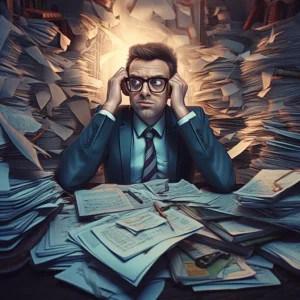


[…] tax deductions for high income earners is to fully fund your tax-advantaged accounts. These are accounts that offer tax benefits for saving or investing money for specific purposes, such as retirement, […]